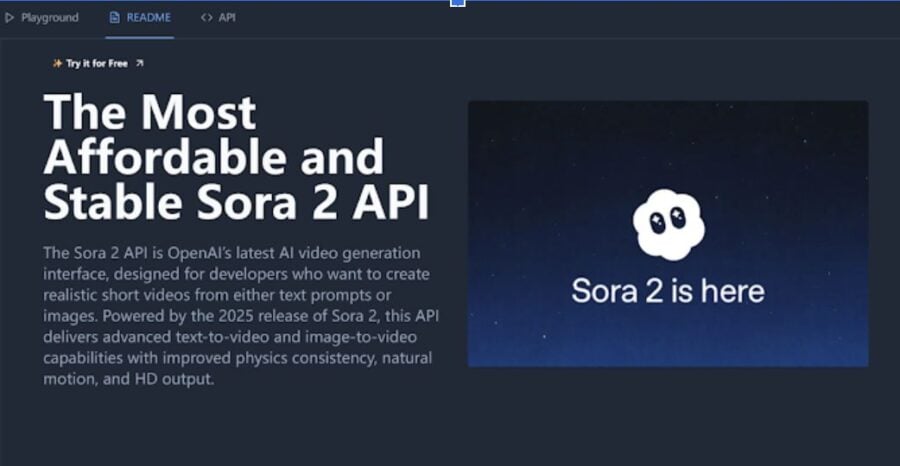When OpenAI released Sora 2, its most advanced AI video generation model, the internet was flooded with jaw-dropping clips that looked as if they were filmed with real cameras. Within days, social media feeds were filled with short cinematic scenes — each created entirely from text or image prompts. But as the hype grew, one question kept surfacing: how could developers and businesses actually use this technology beyond viral demos?
By providing direct access to the Sora 2 API, Kie.ai bridges the gap between OpenAI’s research innovation and real-world deployment. Through its scalable infrastructure and affordable pricing, Kie.ai enables developers to integrate Sora 2’s text-to-video and image-to-video capabilities into products, platforms, and automated content pipelines. In doing so, it transforms what was once a technical showcase into a practical, production-ready tool for AI-driven media creation.
Why Sora 2 API Stands Out?
Seamless Audio-Visual Synchronization for Realistic Experiences
One of the standout features of Sora 2 API is its ability to generate highly realistic audio and visual content, perfectly synchronized. Whether it’s background music, sound effects, or dialogue, Sora 2 ensures that every element aligns seamlessly with the visual narrative. This synchronization allows creators to craft rich, immersive scenes with a high level of realism—creating videos that feel natural and engaging to the audience.
Unmatched Control Across Multiple Shots and Scenes
Unlike traditional video editing tools, Sora 2 API allows creators to give complex instructions that span across multiple scenes or shots, while maintaining a consistent world state. This high level of control enables users to execute intricate storytelling and cinematic sequences. With Sora 2, you can easily manipulate both the visual and auditory elements to craft a seamless narrative that holds together across video segments.
Versatile Styling for Realistic, Cinematic, and Anime Content
The Sora 2 API excels in handling a wide variety of visual styles, from hyper-realistic settings to cinematic scenes and even anime-inspired aesthetics. Whether you’re looking to create a grounded, lifelike portrayal of real-world elements or a stylized, dramatic scene, Sora 2 delivers high-quality output in any style. This versatility allows for diverse creative projects, making it an ideal tool for video creators of all genres.
Injecting Real-World Elements into Virtual Scenes
Sora 2 API gives creators the ability to seamlessly integrate real-world elements into their video content. By accurately capturing the appearance and sound of objects or environments, the API ensures that the video feels true to life. Whether you’re recreating a natural landscape or injecting a specific object into a scene, Sora 2 ensures that everything blends together flawlessly for a natural visual experience.
Sora 2 API Pricing Comparison: OpenAI vs. Kie.ai
Official OpenAI Sora 2 API Pricing
The official pricing for the Sora 2 API offers flexibility with two distinct tiers. Sora 2 is priced at $0.10 per second, making it an ideal choice for general video creation, while the Sora 2 Pro plan, priced at $0.20 per second, provides enhanced features for more demanding projects. Sora 2 Pro offers higher fidelity and advanced customizations, making it suitable for creators who require top-tier performance for complex video production needs.
Kie.ai Sora 2 API Pricing
Kie.ai offers Sora 2 API access at a competitive rate, priced at just $0.15 per 10-second video, including audio and without watermarks. This affordable pricing allows creators, developers, and businesses to produce high-quality videos at a fraction of the cost, making Sora 2 accessible to everyone, whether for small-scale projects or large production runs.
Why Choose Kie.ai for Accessing the Sora 2 API?
Affordable Pricing: $0.15 for 10-Second Videos
One of the biggest advantages of using Kie.ai is its incredibly affordable pricing. At just $0.15 for every 10-second video with audio and no watermark, Kie.ai offers a cost-effective solution for video creators. This pricing makes Sora 2 accessible to a wide range of users, whether you’re creating short social media videos or longer, more detailed content. With Kie.ai’s low-cost model, you can scale up your video production without worrying about high expenses.
Comprehensive Sora 2 API Documentation and Support
Kie.ai ensures a smooth user experience by offering comprehensive Sora 2 API documentation and dedicated technical support. The clear, step-by-step guides make it easy to integrate the Sora 2 API into your projects, whether you’re building a small app or a large-scale platform. Additionally, Kie.ai’s technical support team is always ready to assist with any challenges you might face, ensuring that you can keep your projects moving forward without delays.
Free Sora 2 API Trial for New Users
Kie.ai offers a free trial for new users, allowing you to get started with the Sora 2 API without any upfront cost. This is a fantastic opportunity to test the platform’s capabilities, experiment with different video creations, and see how the Sora 2 API fits into your workflow. The free trial makes it easier for users to explore Kie.ai’s features and assess its value before committing to any paid plans.
How to Integrate the Sora 2 API on Kie.ai
Step 1: Obtain Your Sora 2 API Key
To begin, create an account on Kie.ai and obtain your unique Sora 2 API key. This key is essential for authenticating your requests and ensuring secure access to the Sora 2 API. Be sure to keep your API key safe and store it securely in your backend environment to prevent unauthorized access.
Step 2: Create a Video Generation Task
Once your API key is ready and you’ve reviewed the documentation, you can proceed by creating a video generation task. This involves defining the model type (e.g., “sora-2-text-to-video”) and setting your input parameters, such as your text or image prompt and any customization options (like aspect ratio). After initiating the task, you will receive a task ID to track the progress of your request.
Step 3: Monitor and Retrieve Your Generated Video
After submitting your video generation task, use the task ID to monitor its status. When the task is complete, you can retrieve the resulting video through the provided result URL. Additionally, Kie.ai offers callback notifications, allowing your server to receive updates automatically once the task is finished, making it easy to stay informed about your request’s progress.
Making AI Video Integration with Kie.ai’s Sora 2 API
The Sora 2 API represents a significant advancement in AI video generation, providing creators with the tools to produce cinematic, immersive, and highly realistic videos. With its seamless audio-visual synchronization, unmatched control across scenes, and versatile styling, Sora 2 has set a new standard in video production. Thanks to Kie.ai, accessing this powerful technology has never been easier or more affordable. Whether you’re a developer, content creator, or business, Kie.ai offers a cost-effective, scalable solution to integrate Sora 2 API into your video production workflow.